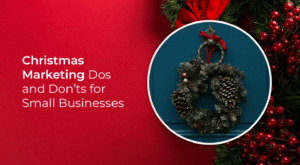The new Generative Fill tool is set to revolutionise the way we create stunning visuals, offering a new realm of creative possibilities. So, let’s dive in and discover how this powerful tool can take your designs to the next level.
1. Understanding the Generative Fill Tool: The Generative Fill tool is an advanced feature in Photoshop that leverages the power of artificial intelligence to generate new content based on existing visual elements. It allows you to seamlessly add random objects, remove or replace unwanted objects or backgrounds, while maintaining the integrity of your image.
2. Activating the Generative Fill Tool: When working with an image in Photoshop, the Generative Fill interface will automatically appear as soon as you select tools like the lasso or other selection tools. If not, just right-click in your selection and you’ll find it under the drop-down.
Here’s a before and after example of Generative Fill that we created.


3. Exploring the Creative Potential: The Generative Fill tool opens up a world of opportunities for photographers, graphic designers, and digital artists. Here are some key areas where you can harness its power:
• Object Removal: With just a few clicks, you can effortlessly remove unwanted elements from your images. Whether it’s an unsightly background object or an accidental photobomber, the Generative Fill tool intelligently analyses your image and fills in the gaps with visually cohesive content.
• Background Replacement: Say goodbye to tedious manual masking. The Generative Fill tool enables you to replace backgrounds in a breeze. Whether you want to transport your subject to a different location or create a completely new environment, the tool seamlessly blends the foreground with the new background, resulting in a polished and professional-looking image.
• Creative Remixing: The Generative Fill tool offers a unique way to experiment and remix your existing artwork. By selectively removing and replacing elements, you can create captivating collages.
4. Tips for Optimal Results: While the Generative Fill tool is remarkably powerful, a few tips can help you achieve the best results:
• Make precise selections: Before using the tool, ensure that you have made precise selections around the objects or areas you wish to remove or replace. This will help the algorithm better understand your intentions and generate accurate results.
• Fine-tune manually: After the tool generates its initial fill, use traditional Photoshop techniques to fine-tune the result and add your personal touch.
If you’ve enjoyed this article, please feel free to share it. Also, while you’re here why not check out our social media platforms?